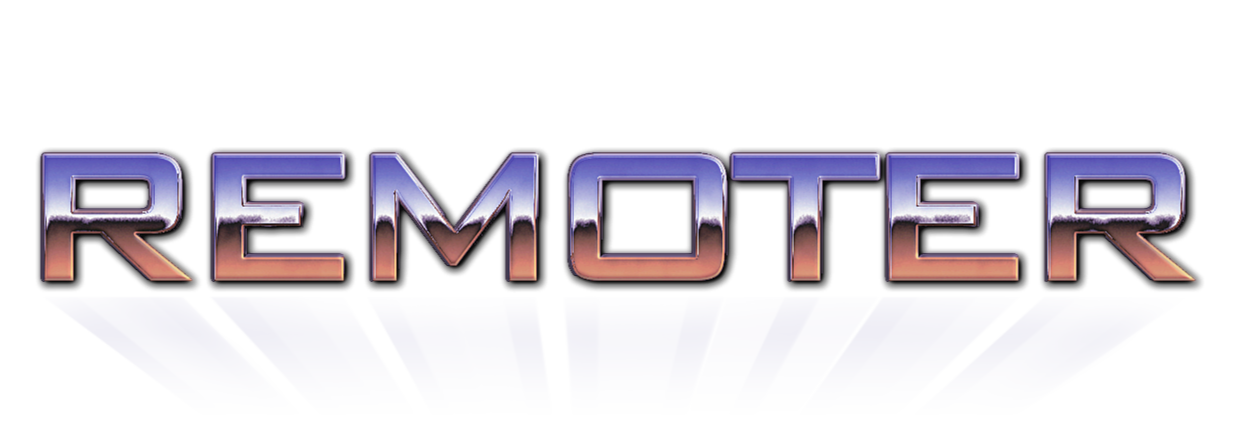HELP / FAQ
Table of content
How to unlock the full version
What does the compression setting do?
What does the packet size setting do?
What does the audio passthrough setting do?
What does the port setting do?
What does the latency setting on the phone do?
What does the flush button on the phone do?
I cannot connect because the link is http://127.0.0.1:8081
I can connect but I get no sound on my iPhone
Why does Opus compression not work on my iPhone?
Is there a faster way to connect than scanning the QR code everytime?
How to install
Simply run the installer. It will put the plugin in your VST3 path where it will be picked up by your DAW.
How to unlock the full version
Once you have purchased a license on Gumroad there are two ways to unlock the product: online or offline authorization.
Online authorization
Insert the plugin on a track in your DAW so it opens. Click the authorize button. Enter the serial you received from Gumroad and click the submit button. This will contact the Gumroad server to validate the serial and generate a license key file. Remoter is now unlocked.
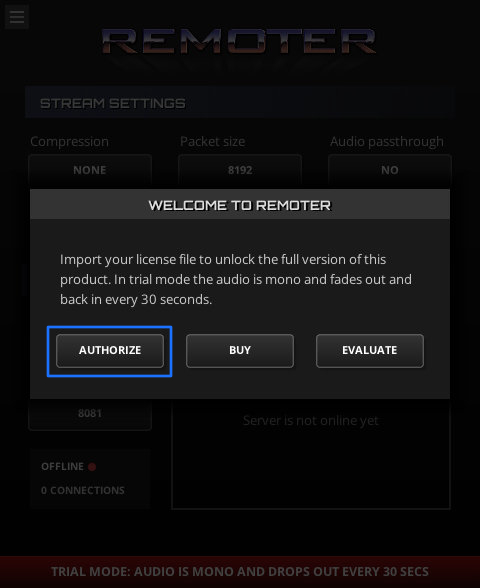
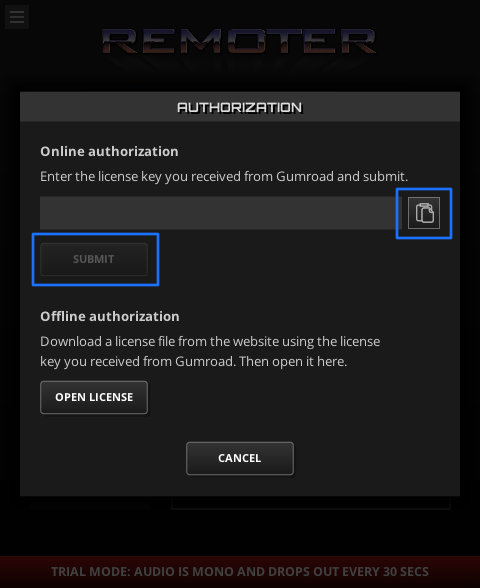
Offline authorization
Enter the serial you received from Gumroad in the field below and press the submit. This will trigger the download of a license key file. Take this file to your DAW computer and insert the plugin on a track in your DAW so it opens. Click the authorize button. Click the open license button. Browse to the license key file and select it. Remoter is now unlocked.
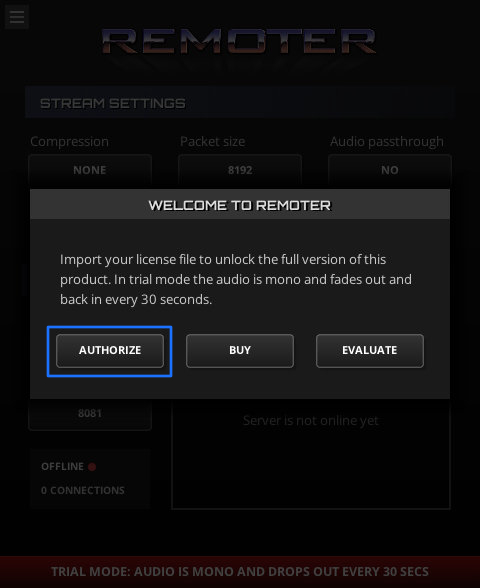
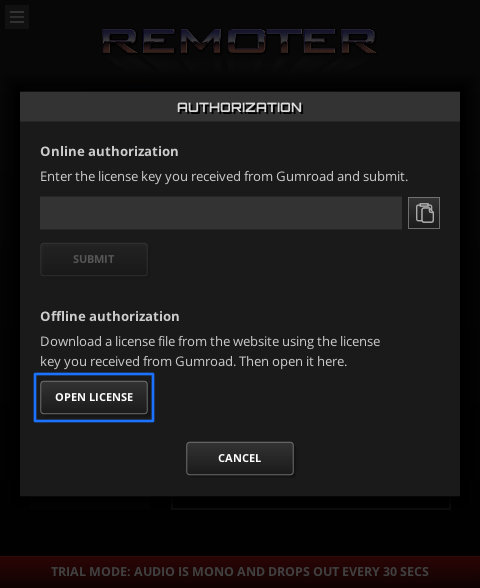
How to use
- Insert Remoter as the last item on your master or monitoring FX chain (assuming you want to listen to your full mix).
- Open the interface and press the start button.
- Click the section showing your local network IP address and scan the QR code with your phone.
- Open the link on your phone and press the connect button.
- Listen to the audio over your phone
What does the compression setting do?
When compression is set to none the audio is just resampled (if needed) to 44.1kHz and then sent over the network. When compression is set to opus the audio stream is resampled (if needed) to 48kHz and then encoded using the Opus audio codec at the highest bitrate. This is a lossy codec so the signal you receive on your phone is not perfect, though the perceived quality loss is minimal at this bitrate. The advantage of Opus streaming is a lower bandwidth requirement so in some situations it might be your only option. The advantage of no compression is a higher signal quality and in some situations a lower latency.
Another consideration is that lossless streaming uses a deprecated browser feature. This means at some point in the future browser vendors might decide to remove this feature altogether, at which point lossless streaming will no longer work. Meanwhile Opus streaming works via another browser feature that is here to stay. Unfortunately it is not implemented on Safari for iOS yet.
What does the packet size setting do?
Once a connection is established Remoter will send the audio stream in chunks over the network to your phone. The packet size determines how big those chunks are. 2048 means 2048 samples (~46ms at a sample rate of 44.1kHz). The bigger the packet size, the higher the latency you will experience so it's best to keep the packet size as low as possible. However, with bigger packet sizes it's possible your connection is more stable. You'll have to experiment and find the right size for your setup. It's best to start as low as possible and only increase if you start encountering issues.
What does the audio passthrough setting do?
When audio passthrough is set to yes the audio is also going through the plugin as it would for any other plugin. You would hear the sound coming both from your phone and the DAW. If you want to listen just through your phone you can set it to no.
What does the port setting do?
The port setting determines the port on which the WebSocket server is listening for connections. Best to leave it at the default setting of 8081, but if another application happens to be using that port you can change it.
What does the latency setting on the phone do?
By default the phone just pipes the incoming audio through as soon as possible. In some rare cases new audio chunks come in just too late to get a stable connection. I've only seen this happen with one particular old phone model. If this happens the first thing to try would be to increase the packet size, but if that doesn't work you could increase the latency setting on the phone. This will first buffer some incoming chunks before it actually starts playing, which can possibly solve this particular issue.
What does the flush button on the phone do?
This clears the queued audio buffers on the phone side. Press this button if latency starts to build up. Latency buildup can happen as a result of the DAW pre-emptively rendering sample frames.
I cannot connect because the link is http://127.0.0.1:8081
In some rare cases the local IP address cannot be resolved. When that happens the link that is shown is http://127.0.0.1:8081, which can't be used to connect from other devices.
When this happens you cannot use the QR code to connect but have to type in your local IP address in the address bar of the web browser on your phone. For example: http://192.168.178.21:8081. But you first have to find your actual local IP address.
If you're on Windows:
- Open the Command Prompt (press the windows key, then type
cmdand hit enter) - Type
ipconfigand hit enter - In the result look up your ethernet adapter and look for the IPv4 Address
If you're on Mac:
- Open System Preferences
- Go to the Network tab
- Click Wi-Fi
- Your local IP address is shown right below where it says "Status: Connected"
I cannot connect
Make sure the port you use is not blocked in the firewall. Look for firewall rules for Remoter and also for your DAW.
If you use the default Windows 10 firewall use the following steps:
- Open the settings for Windows Defender Firewall
- Go to 'Advanced settings'
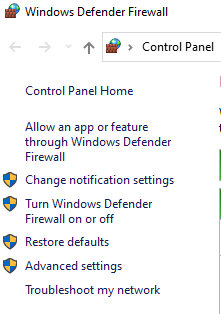
- In the menu on the left side of the window choose 'Inbound rules'
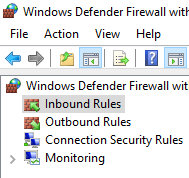
- In the list of rules try to locate the rule for your DAW with protocol TCP
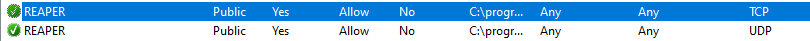
- If no such rule exists make one with 'New rule...':
- Rule Type = Program
- Program Path = Path to the DAW executable
- Action = Allow the connection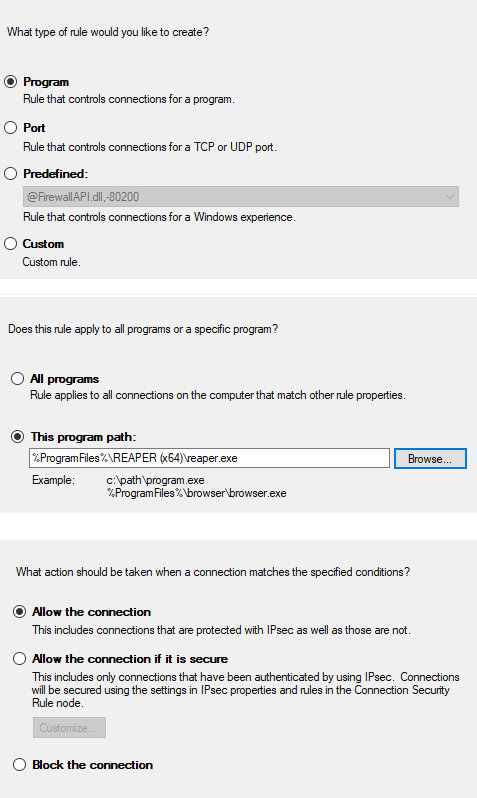
- If the already rule exists make sure it is set to 'Allow' and applies to 'All ports'
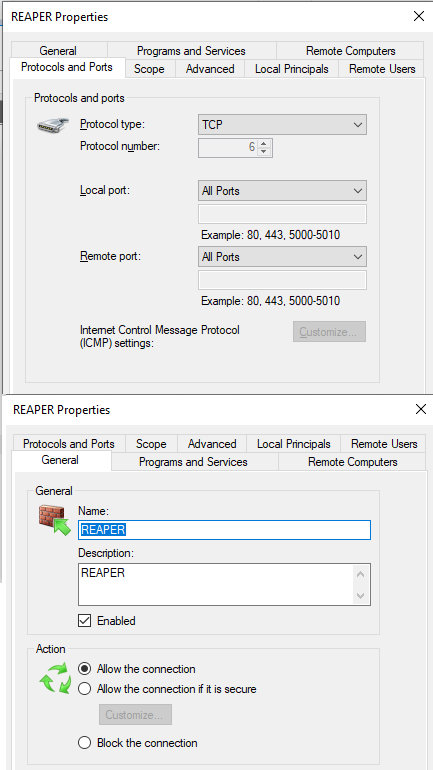
- If it still does not work try and do the same for Remoter (try to locate the rule, and otherwise add a new one pointing to the Remoter binary
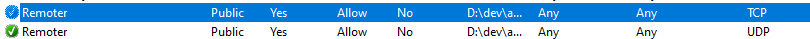
I can connect but I get no sound on my iPhone
Make sure you have silent mode on your iPhone off. Websites that use HTML audio elements still work in silent mode, but Web Audio is simply muted by Safari without throwing an error. Remoter uses Web Audio for lossless streaming.
Why does Opus compression not work on my iPhone?
Playing Opus compressed streams requires the browser to support the Media Source Extension API, which is not the case for Safari on iOS.
Is there a faster way to connect than scanning the QR code everytime?
You can pin the client app to your phone home screen. This will add a Remoter logo to your home screen which can be used to quickly launch the app. On Android open the three-dot menu at the top and select "Add to home screen". On an iPhone tap the share menu and select "Add to home screen".

VST PlugIn Interface Technology by Steinberg Media Technologies GmbH.